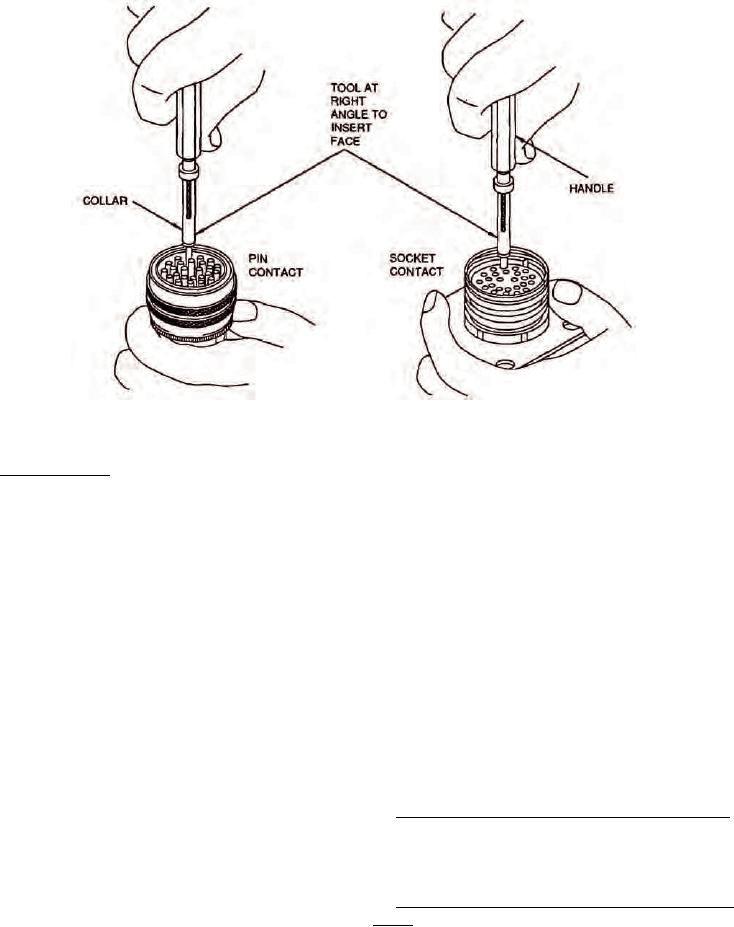
NAVAIR 01-1A-505-2
009 02
TO 00-25-255-1
Page 14
TM 1-1500-323-24-2
Figure 12. Removing Contact from Connector
52. Moisture Barrier. For connector sealing procedures,
connector by pulling lightly on wire or using a mating
including application of sealant to grommet sealed
contact to push out released contact.
connectors, refer to NAVAIR 01-1A-505-1, WP 025 00.
54. CONNECTOR REMOVAL AND INSTALLATION.
53. CONTACT REMOVAL. Remove wired, unwired,
If the connector is severely damaged or cannot be
and broken wire contacts in accordance with following
repaired using the above procedures, proceed as
procedure:
follows:
a.
Select correct removal tool (Table 3).
a. Starting from outside of damaged connector,
tag wires and remove all contacts from connector
b. If contact is unwired, remove sealing plug
(Paragraph 53). If contact cannot be removed, cut wire
from contact cavity of contact to be removed.
as close to connector as possible and attach new contact
(Paragraphs 47 and 48).
c.
Working from front (mating end) of connector,
slide hollow end of removal tool over contact
b. Starting from center of new connector, insert
(Figure 12).
contact into correct cavity (Paragraph 50). Remove tag
from wire. Repeat procedure until all contacts are
d. Holding removal tool at right angle to front
installed in new connector.
insert face, push tool straight toward rear of connector,
firmly pressing tool to positive stop when tool bottoms
55. CONNECTOR BUILD-UP, SOLDER CONTACTS.
in insert cavity.
56. For build-up procedures for solder contacts refer
e.
Maintain pressure on tool handle and slide
to NAVAIR 01-1A-505-1, WP 016 00.
collar of tool forward until it stops. Contact will be
partially ejected from rear of connector insert.
57. CONNECTOR CLEANING AND PRESERVA-
TION.
f.
Remove tool by pulling straight back to clear
connector insert face. Remove contact out rear of
58. For connector cleaning and corrosion control
procedures refer to NAVAIR 01-1A-505-1, WP 026 00.

