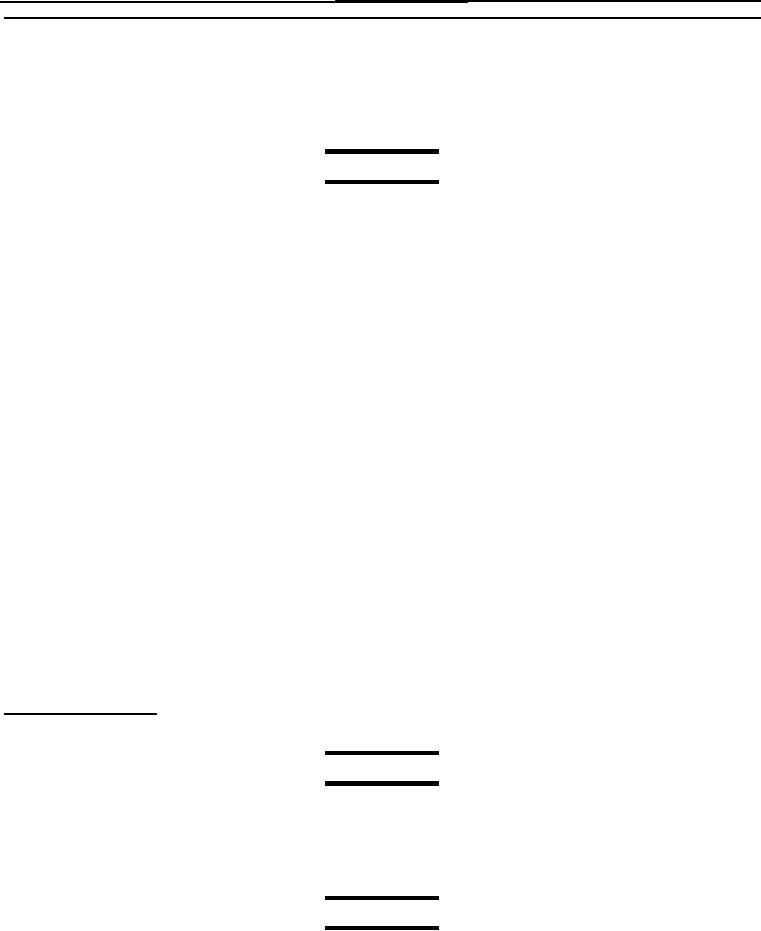
TM 1-7010-386-12&P
OPERATION UNDER USUAL CONDITIONS
0005 00
Batteries can be removed and installed with the power on (hot-swapped) to allow for continuous operation under
battery power. At least one battery, AC source or DC source, must be in the PCU at all times for continuous
operation.
Batteries are not installed in the PCU during shipment.
NOTE
The batteries can be removed and installed with the power on,
even when the PCU is not connected to an external power
source. To maintain continuous operation, at least one battery
with adequate charge must be installed at all times when the
computer is not connected to the external power source.
To install batteries, proceed as follows:
1. Open the peripheral bay access door.
2. Rotate the battery retainer to open the battery slot door.
3. Insert a battery into the BATTERY slot 1 or slot 2 until it is fully seated.
4. Ensure the battery pull-out tab is not extended.
5. Rotate the battery retainer to secure the battery in position.
6. Close and latch the peripheral bay access door.
To remove batteries from the PCU, proceed as follows:
1. Open the peripheral bay access door.
2. Rotate the battery retainer to release the battery you wish to remove.
3. Extend the battery pull-out tab or strap.
4. Grasp the battery pull-out tab or strap and gently pull the battery straight out of the computer.
5. Close and latch the peripheral bay access door.
External Power Source
NOTE
When the computer is operated from an external power source, a
suitable facility ground should be connected to the rear panel
ground stud.
NOTE
AC and DC power source shall not be connected to the
charger/converter at the same time.
0005 00-2

