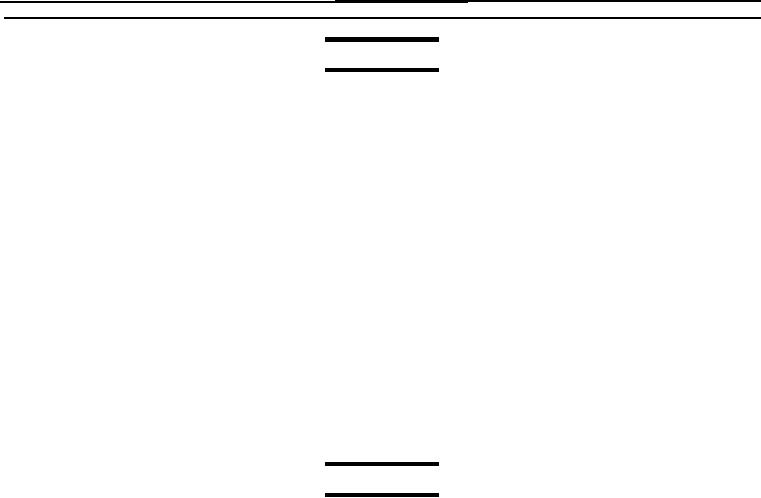
TM 1-7010-386-12&P
OPERATION UNDER USUAL CONDITIONS
0005 00
CAUTION
When inserting a DVD or CD into the DVD/CD Drive, insure
the disk is seated properly. If it is not fully inserted, the drive
door will hang up when you attempt to close it.
7. Carefully push the disk tray into the drive until the tray latches in the closed position.
8. Close and latch the peripheral bay access door.
To remove a DVD or CD from the DVD/CD Drive with PCU turned on, proceed as follows:
1. Rotate the peripheral access door fasteners counterclockwise to unlatch the door.
2. Lower the access door to the open position
3. Press the eject button. The DVD/CD tray will slide out.
4. Gently pull the disk tray out to the fully extended position.
5. Carefully lift the disk from the tray.
6. Carefully push the disk tray into the drive until the tray latches in the closed position.
7. Close and latch the peripheral bay access door.
NOTE
When the PCU is not powered up, the DVD/CD disk can be
removed by inserting a paperclip or similar object into a small
hole located to the right of the eject button on the DVD/CD
Drive door.
Using the PCMCIA Cards
When using the Windows operating system, the PCMCIA Cards can be installed and removed with the
power on (hot-swapped). To install a PCMCIA Card, proceed as follows:
1. Connect SCSI cable, small end, to the slim SCSI.
2. Rotate the PCMCIA card access door fasteners counterclockwise to unlatch the door.
3. Open the access door.
4. Insert the PCMCIA card into the applicable slot as desired until the card is fully seated and the eject
button pops.
5. If the PCMCIA card does not have an external cable, close and latch the access door.
6. If the PCMCIA card has an external cable, place the cable inside the upper or lower loop and press the
loop to lock the cable tight.
When using the Windows operating system, the PCMCIA Cards can be removed or installed with the PCU
powered-on. To remove a PCMCIA card from the PCU, proceed as follows.
1. If connected to external equipment, carefully remove the cables from the external equipment. Do not
remove the cable from the PCMCIA card at this point.
0005 00-11

