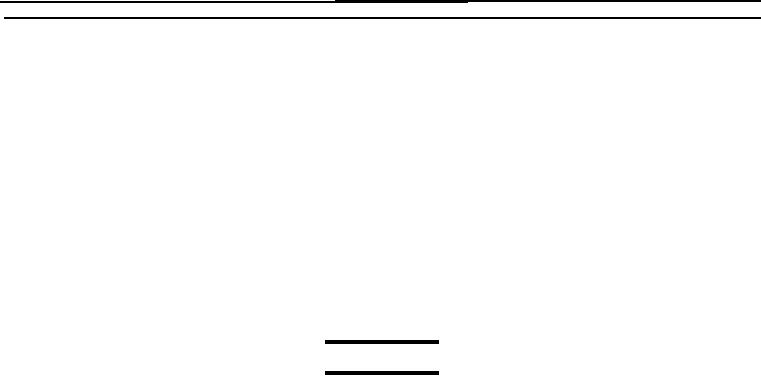
TM 1-7010-386-12&P
MAINTENANCE
0009 00
AC input fuse
The rugged AC/DC adapter/charger is equipped with a 4-amp, 250-volt fuse on the AC input. To replace the
fuse, refer to Figure 2 and proceed as follows:
1. Disconnect input power from the unit and disconnect the AC input and DC input power cables from the
unit.
2. Use a flat-blade screwdriver inserted in the AC fuse holder eject slot to disengage the fuse holder from the
AC INPUT connector
3. Pull the fuse holder straight out of the unit.
4. Remove the fuse from the fuse holder.
NOTE
As shown in Figure 2, the rugged AC/DC adapter/charger is supplied
with a spare AC fuse.
5. Install a new 4-amp, 250-volt, time-lag (type T) fuse in the fuse holder.
6. Align the fuse holder as shown in Figure 2 and slide the fuse holder into the unit until it snaps in position.
DC Input Fuse
The rugged AC/DC adapter/charger is equipped with an 8-amp, 250-volt fuse on the DC input. To replace the
fuse, refer to Figure 2 and proceed as follows:
1. Disconnect input power from the unit and disconnect the AC input and DC input power cables from the
unit.
2. Using a flat-blade screwdriver, rotate the DC fuse holder turn counterclockwise to disengage fuse
holder.
3. Pull the DC fuse holder straight out of the fuse holder socket.
4. Remove the fuse from the fuse holder.
5. Install a new 8-amp, 250-volt, quick action (type F) fuse in the fuse holder.
6. Align the fuse holder tabs with the slot in the fuse holder socket and slide the fuse holder into the fuse
holder socket.
7. Rotate the fuse holder turn clockwise to lock fuse holder in position.
PCU BATTERIES
To check the level of charge of the battery, the Battery Charge Indicator must be activated. To activate the
indicator, press the red circle button next to the indicator bar.
0009 00-4

