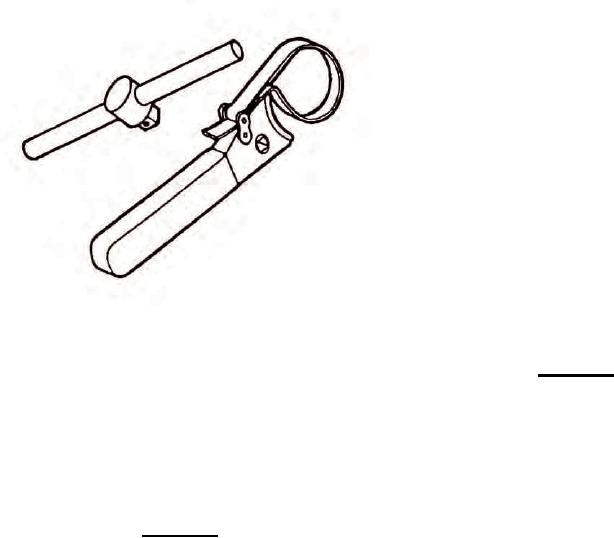
NAVAIR 01-1A-505-2
010 03
TO 00-25-255-1
Page 4
TM 1-1500-323-24-2
e.
To
loosen
backshell
apply
force
counterclockwise as viewed from connector rear
(Figure 4).
f.
Tape/secure backshell to bundle to prevent
loss.
10. BACKSHELL INSTALLATION. Upon completion
of maintenance or modification the backshell must be
reinstalled. Proceed using following procedure:
a. Untape/retrieve stored backshell from bundle.
Start backshell on connector by hand to prevent cross
threading.
Figure 2. Adaptor Tool Accessories
b. Select correct adapter tool (Table 1), set up
T-handle and strap wrench (Figure 2).
9. BACKSHELL REMOVAL. Backshells are used to
CAUTION
protect, shield, and add support to connectors. When
modification or repair to the connector is necessary the
Ensure white dot on adapter tool aligns with
backshell must be removed. Proceed using following
master key of connector. Spinning the tool on
procedure:
the connector will cause damage to tool and/
or connector (Figure 3).
a. Select correct adapter tool (Table 1) by series,
T-handle, and strap wrench (Figure 2).
c.
Mate adapter tool to connector, such that the
white dot on the adapter tool aligns with master key of
CAUTION
connector (Figure 3).
Ensure white dot on adapter tool aligns with
d. Install strap wrench around part to be installed.
master key of connector. Spinning the tool on
Draw strap tightly through locking link. Backshell will
the connector will cause damage to tool and/
rest on nose of wrench (Figure 3).
or connector (Figure 3).
e.
Insert T-handle into socket of adapter tool to
b. Mate adapter tool to connector, such that the
provide holding (Figure 3).
white dot on the adapter tool aligns with master key of
connector (Figure 3).
NOTE
c.
Install strap wench around part to be removed.
Refer to NAVAIR 01-1A-505-1, WP 011 01, for
Draw strap tightly through locking link. Backshell will
torque value information on AS85049 connector
rest on nose of wrench (Figure 3).
backshells.
d. Insert T-handle into socket of adapter tool to
f.
To tighten backshell apply force clockwise as
provide holding (Figure 3).
viewed from connector rear (Figure 5).

