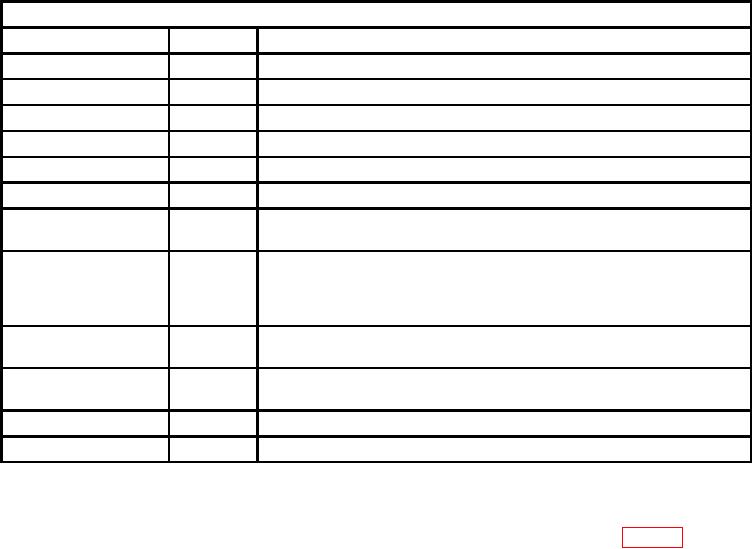
TM 1-1510-262-10
Table 2-8.
Mission Control Panel Annunciator Legend -- Continued
MISSION ANNUNCIATOR
NOMENCLATURE
COLOR
CAUSE FOR ILLUMINATION
Yellow
WOW DEFEAT
Indicates that WOW OVERRIDE switch is in the ON Position.
Yellow
LB PS OVERTEMP
Over temperature condition in low band receiver power supply.
Yellow
ASE SILENT
Transmitting elements of ASE are in passive mode.
Yellow
Failure in low band receiver power supply.
LB PS FAULT
Tail boom antenna is in horizontal stowed position.
ANT STOWED
Green
Tail boom antenna is in vertical operating position.
ANT OPERATE
Green
RADOME HEAT
Green
IDL nose radome deicer is on. Enabled by RADOME anti-ice switch
on overhead control panel.
MISSION AC ON
Green
Three-phase AC power is being applied to mission inverter #2 AC bus.
Enabled when 3 AC CONTROL #2 INV switch is in ON position, or
when #2 INV switch is in OFF position and BUS CROSS TIE switch is in
ON/AUTO position and #1INV switch is in ON position.
INS UPDATE
Green
INS update is received by aircraft s INS equipment from TACAN, data
link, or GPS.
MISSION DC ON
Green
+28V DC power is applied to mission equipment. Enabled by MISSION
CONTROL switch.
IDL waveguides are pressurized.
WAVE GUIDE
Green
EXT AC PWR ON
Green
AC power source is connected and applied to aircraft.
b. Chronometers.
(1) Description. A digital quartz chronometer 2-43 is mounted outboard of the PFD s (Fig. 2-22 and 2-23).
Each quartz chronometer is a ive-function, clock/timer that is controlled by two push-button switches, located
directly below the four-digit, liquid crystal display.
(2) Operation. The SEL button is pressed to select the desired mode of operation. The CTL button
controls what is being displayed. The mode annunciator is displayed above the mode identiiers, and advances to
indicate each of the following modes:
GMT = Greenwich Mean Time
LT = Local Time
ET = Elapsed Time (Count up or Count down)
(3) Setting GMT. Select GMT for display in the four-digit window with the SEL button. Simultaneously
press both the select and control buttons to enter the set mode. The tens of hour s digit will start lashing. The
control button has full control of the lashing digit and each button push increments the digit. Once the tens of hours
is set the select button selects the next digit to be set. After the last digit has been selected and set with the control
button, a inal push of the select button exits the set mode. The lighted annunciator will resume its normal lashing,
indicating the GMT clock is running.
(4) Setting LT. Select Local Time, LT, using the SEL button. Simultaneously push the SEL and CTL
buttons to enter set mode. The tens of hour s digit will start lashing. The set operation is the same as for GMT,
except that minutes are already synchronized with the GMT clock and cannot be set in Local Time.
2-90

