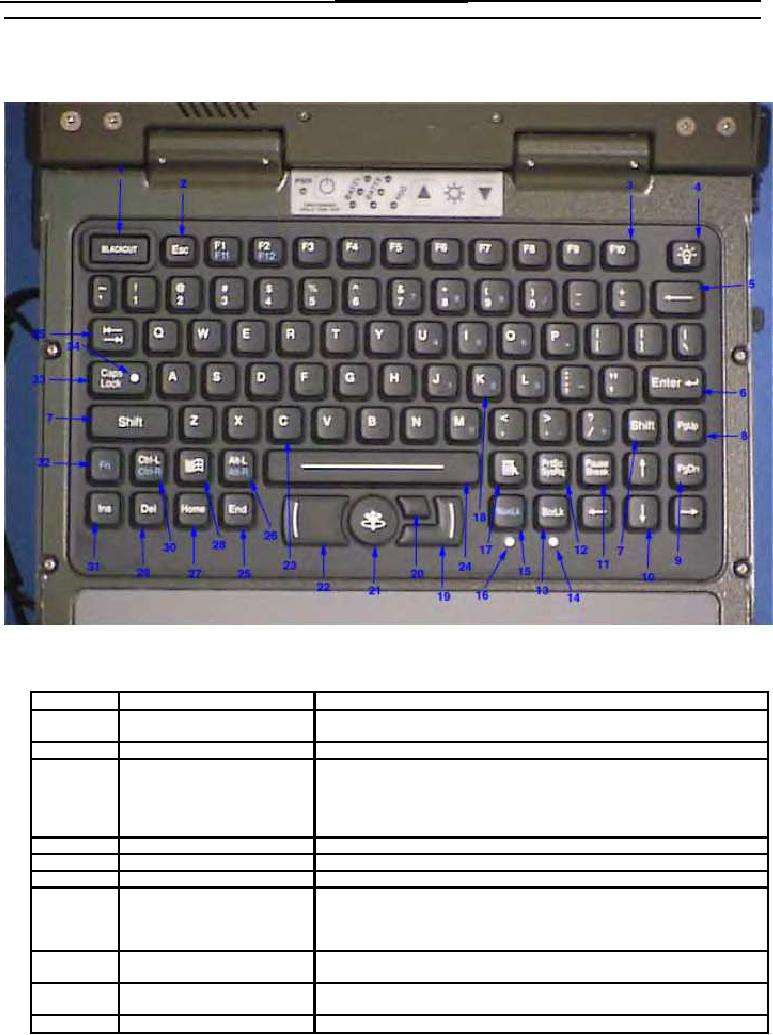
TM 1-7010-386-12&P
CONTROLS AND INDICATORS
0004 00
PCU Keyboard
Figure 7 illustrates the keyboard controls and indicators with a brief description of their function.
Figure 7. PCU Keyboard Controls and Indicators
Item No.
Item Name
Description and Use
1
Blackout Key
Pressed to extinguish display and keyboard backlighting. Pressed again to
return to normal operation.
2
ESC Key
Pressed to cancel a program function (Escape function ).
3
Functions Keys
The functions of each key are defined by the application software in use. The
F1/F11 key is pressed alone to execute the F1 function. When pressed
simultaneously with the Fn key, the F11 function is executed. The F2/F12 key
is pressed alone to execute the F2 function. When pressed simultaneously with
the Fn key, the F12 function is executed.
4
Backlight Key
Pressed to toggle the keyboard backlight on and off.
5
Backspace Key
Pressed to delete the character to the left of the cursor indicator of the display.
6
Enter Key
Pressed to perform the Enter function.
7
Shift Keys
Pressed simultaneously with the alphanumeric or symbol keys to enter
uppercase letters or the symbols marked on the upper portion of the key. They
are also used with certain function keys to select the function performed by that
key.
8
Pg Up Key
Pressed to position the cursor at the same relative position on the previous
displayed page/frame.
9
Pg Down Key
Pressed to position the cursor at the same relative position on the next displayed
page/frame.
Item No.
Item Name
Description and Use
0004 00-7

