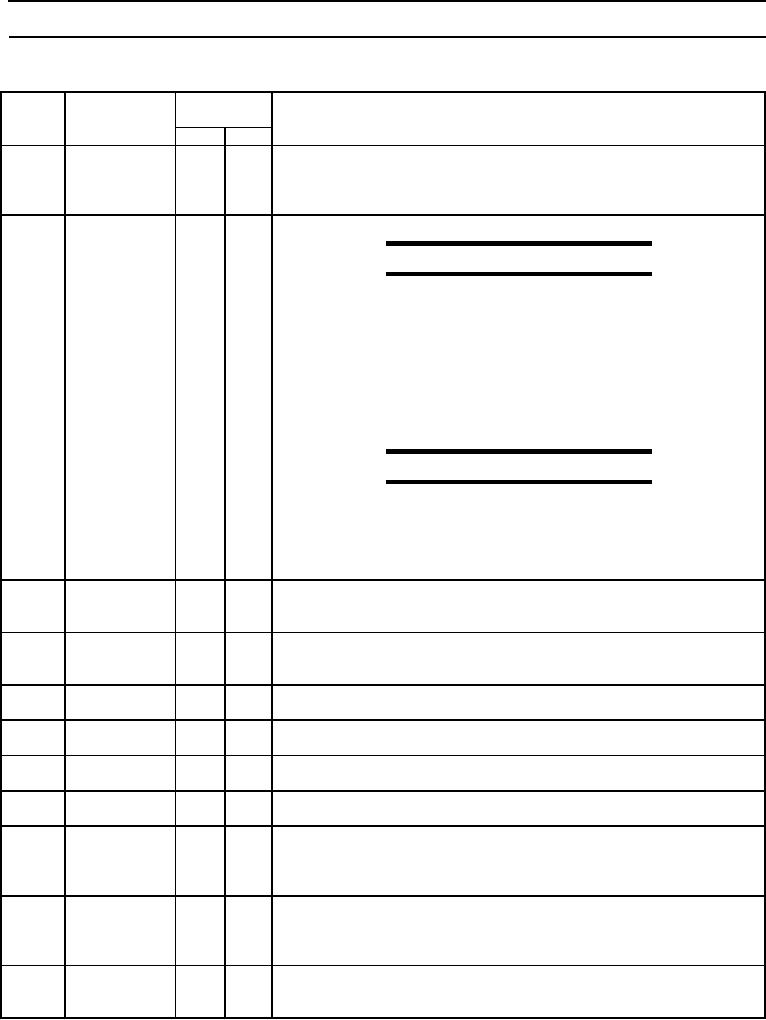
TM 1-7010-386-12&P
PREVENTIVE MAINTENANCE
CHECKS AND SERVICES (PMCS)
0008 00
Table 1. Operator/Crew and Organizational Preventive Maintenance Checks and Services
(3)
(1)
(2)
(4)
INTERVAL
ITEM
ITEM TO BE
PROCEDURES
NO.
INSPECTED
B
M
1.
PCU
X
1. Inspect the PCU for signs of visible damage.
2. Check all connector covers and latches for security.
3. Check that the latches function properly and will secure the covers in
place.
2.
Display Screen
X
1. Open the PCU cover and inspect the screen for excessive dust or dirt.
WARNING
ISOPROPYL ALCOHOL vapors are toxic. Avoid
prolonged or repeated breathing of vapors or contact with
skin. Use only with adequate ventilation. Solvent is
flammable and should not be used near open flame. Fire
extinguishers should be readily available when isopropyl
alcohol is used.
2. As needed, dampen a soft lint free cloth with isopropyl alcohol and gently
wipe the screen. Turn the cloth frequently to avoid scratching the screen.
CAUTION
To avoid damaging the surface of the display screen, dampen
a cloth with isopropyl alcohol; do not apply isopropyl
alcohol directly to the screen. Do not wipe the display
screen with a dry cloth.
3.
Peripheral
X
1.
Open the peripheral bay access door.
Bays
2.
Inspect the drives, batteries and connectors for any sign of damage.
3.
Clean the drive bays as needed with a soft bristle brush.
4.
Keyboard
X
1.
Inspect the keyboard for visible damage.
2.
Use a dampened cloth or soft bristle brush to wipe the keyboard clean.
Ensure all keys are pressed and rebound when they are released.
3.
5.
Batteries
X
1.
Remove the batteries from the bays and inspect for damage.
Check the battery state of charge. Ensure both batteries are fully charged.
2.
6.
Power Supply /
X
1.
Inspect the AC power cord and the DC output cable for visible damage.
Charger
2.
If fuses are missing or blown, replace them.
7.
NATO Power
X
1.
Check cable and connectors for signs of visible damage.
Cable
8.
Transit Case
X
1.
Inspect the transit case for visible damage and missing components.
2.
Check that the latches will securely close the case.
9.
European
X
1.
Inspect for completeness and damage.
Power
2.
Check for presence of fuse.
Connector
3.
If fuse is missing or blown, replace it.
Adapter
10.
PCMCIA
X
1. Ensure the mission required PCMCIA Cards are installed.
Cards
2. If no cables are attached to the installed PCMCIA Cards, close the access
door before putting the PCU into operation.
3. Visually inspect PCMCIA Cards for damage.
X
1. Inspect the exterior of the data transfer receptacle for corrosion, dents,
11.
MU-1005/A
holes, and obvious damage.
Data Transfer
Receptacle
0008 00-2

