TM 1-1510-262-10
(9) Toggle CI PWR switch to TEST and release or wait for time out to display ACID XXXX.
(10) Toggle CI PWR switch to TEST and release or wait for time out to display OFP XXXX.
(11) Toggle CI PWR switch to TEST and release or wait for time out to display MDF XXXX.
(12) Toggle CI PWR switch to TEST and release or wait for time out to display SEQ1 XXXX.
(13) Toggle CI PWR switch to TEST and release or wait for time out to display END.
(14) Toggle CI PWR switch to TEST and release or wait for time out for inventory. Verify electronic
inventory is the same as the physical inventory. A full lare/chaff dispenser load will indicate F
30 and C 30 .
c. CI PWR switch -- As required.
28. TCAS/TAWS Check as follows:
NOTE
Both transponders/TCAS must be tested before the irst light of the day. For subsequent thru-
lights, only the transponder/TCAS intended for use, for that light, must be tested.
a. TCAS Test 1 (APX- 119 Transponder):
(1) Miscellaneous selector/status panel (on pedestal extension) -- Select IFF transponder.
(2) RCU -- Press TEST and observe:
(3) Ensure the TCAS display TFC is not selected for display on either PFD.
(4) Pilot/Copilot PFD -- Select COMP 360 HSI.
(5) MFD -- Select ARC MAP and TFC for display.
(6) APX- 119 MASTER selector switch -- TA/RA.
(7) MODE 4 TEST and AUDIO switches -- OUT.
NOTE
Most failures of the TCAS test with APX-119 transponder are caused by insuficient warm- up time
between selection from ATC to IFF transponder.
When in an area or operations necessitate, complete a test on MODE 1, 2, C and 4 on the APX-119.
When not selected for light operations, the APX-119 must be kept in the STBY mode.
(8) MODE 3/A switch -- TEST and release, observe:
(a) DISPLAY window -- M3 PASS.
(b) PFD s -- VSI advisory arcs show red and green and TCAS TEST (white) shows in the arc.
(c) MFD -- TCAS test pattern is displayed depicting the four types of trafic symbols.
(d) Headset -- Audio message "TCAS SYSTEM TEST OKAY" is heard.
(e) MASTER selector -- STBY.
b. TCAS Test 2 (ATC Transponder):
(1) Miscellaneous selector/status panel (on pedestal extension) -- Select ATC transponder.
(2) Ensure the TCAS display TFC is not selected for display on either PFD .
(3) Pilot/Copilot PFD -- Select COMP 360 HSI.
(4) MFD -- Select ARC MAP and TFC for display.
(5) RCU -- Highlight Transponder and select DETAILS.
(6) RCU -- Press TEST and observe:
(a) PFD s -- VSI advisory arcs show red and green and TCAS TEST (white) shows in the arc.
(b) MFD -- TCAS test pattern is displayed depicting the four types of trafic symbols.
(c) Headset -- Audio message "TCAS SYSTEM TEST OKAY" is heard.
c. TAWS TEST 1 (Terrain Pop- up).
(1) Ensure TERR is not selected for display on either PFD or MFD.
8-7
Change 1

