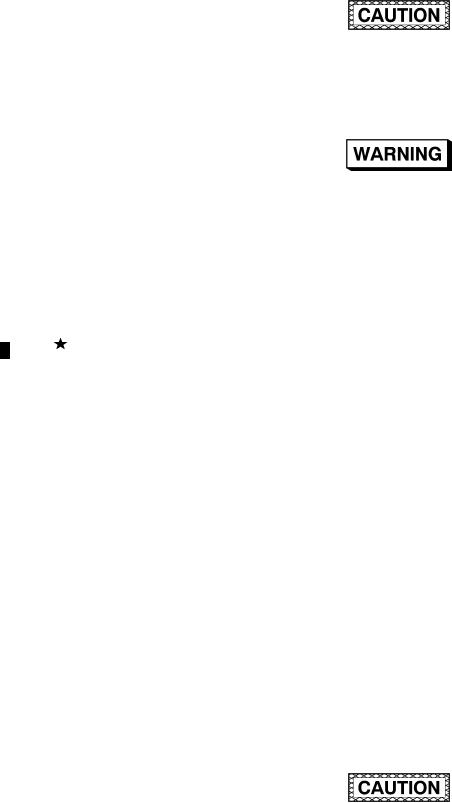
TM 1-1510-262-10
s. PNEU & ENVIRO BLEED AIR valve switches (2) -- as required.
If windshield anti-ice is needed prior to takeoff, use NORMAL setting for a minimum of 15 minutes
prior to selecting HIGH temperature to provide adequate preheating and minimize effects of thermal
shock.
Zk WINDSHIELD anti-ice -- As required.
Do not operate the weather radar set while personnel or combustible materials are within + or - 60
degrees of the radome or 8 feet of the antenna relector. When the weather radar set is operating,
effects on the human body and can ignite combustible materials. Do not operate radar in congested
areas.
NOTE
The weather radar system should be tested before each light during which the system is to be used.
Zz WX RADAR/LSS -- Test and set as required:
a. MFD -- Select ARC MAP.
b. WX button on MFDCP -- Press twice to display WX and LX on MFD.
c. WX control panel RANGE selector -- Select 50.
d. WX control panel MODE switch -- TEST.
e. MFD -- Verify color bands.
f. LSS CLR/TEST mode switch -- Press.
g. MFD -- Verify that a white lightning rate symbol appears at approximately 25 nm at 45 degrees
right of center and a magenta lightning alert symbol is displayed at maximum selected range at
45 degrees right of center.
h. WX and LSS -- Set as required.
NOTE
While the aircraft s weight is on the wheels, the weather radar system is forced into the standby
mode. This is a safety feature that prevents the radar from transmitting on the ground, to eliminate
*8-24. BEFORE TAKEOFF.
! AUTOFEATHER switch -- ARM.
@ PNEU & ENVIRO BLEED AIR valves (2) -- As required.
Do not use pitot heat more than 15 minutes while the aircraft is on the ground. Overheating may
damage the heating elements.
# ICE & RAIN switches -- As required. As a minimum, PITOT , STALL WARN , and FUEL VENT
switches shall be ON.
$ Fuel panel -- Check fuel quantity and switch positions.
5. Flight and engine instruments -- Check for normal indications, PFD/MFD display, and NAV Source as
desired setting.
^ CABIN CONTROLLER -- Set.
Change 2
8-22

