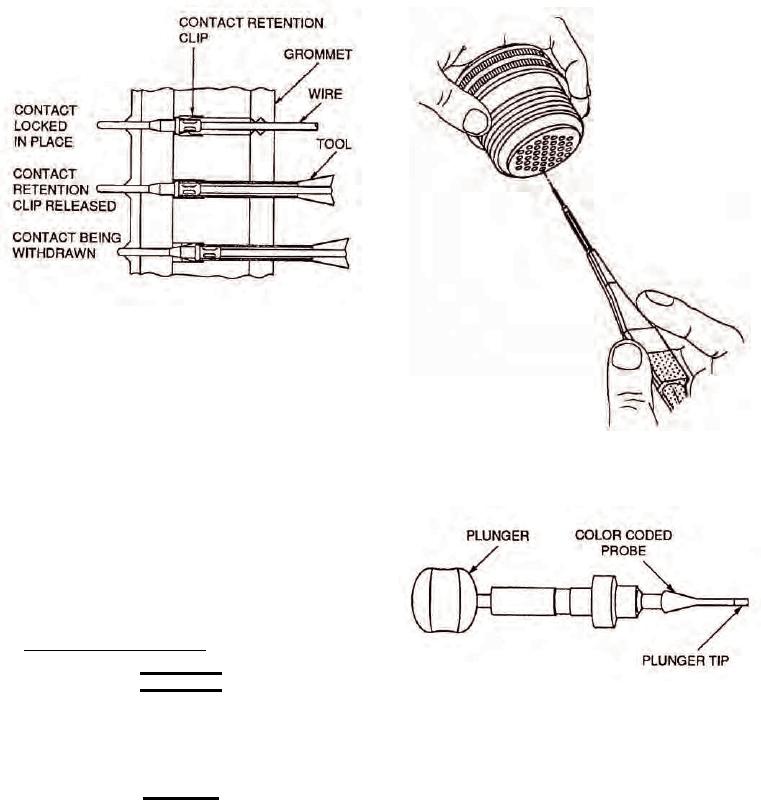
NAVAIR 01-1A-505-2
006 03
TO 00-25-255-1
Page 17
TM 1-1500-323-24-2
Figure 16. Unlocking Contact Mechanism
e.
Insert tool into contact cavity until tool tip
bottoms against contact shoulder (Figure 16). A slight
increase in resistance will be noticed just before the tool
tip bottoms. This will spread the retention clip and
release its hold on the contact. For smaller diameter
Figure 17. Removing Contact from Connector
wires, be careful the tool does not collapse around the
wire when inserted and cause the tool tip to hit the
contact crimp barrel instead of sliding over it. A
collapsing tool can also damage grommet sealing
wafers.
f.
Press wire firmly against serrated edge of
removal tool and pull wire straight out from contact
cavity (Figure 17).
59. Unwired Contact Removal.
WARNING
Figure 18. Typical Unwired Contact Removal Tool
Metal tool tips are sharp and can cause injury
to personnel and/or damage to connectors.
Exercise caution when using this tooling.
c.
Select correct unwired removal tool (Table 4
or 6, Figure 18).
CAUTION
d. With rear of connector exposed, remove sealing
Metal tooling may damage the wire sealing
plug from insert cavity of contact to be removed.
grommet at the end of the connectors. Use of
plastic tools is preferred.
e.
Press and hold tool plunger until tip of tool is
aligned up with contact to be removed.
a.
Select removal tool (Table 4 or 6).
f.
Axially align removal tool with contact to be
b. Inspect tips of metal tools for nicks, burrs, and
removed.
distortion of probe before use as connector damage can
occur.

